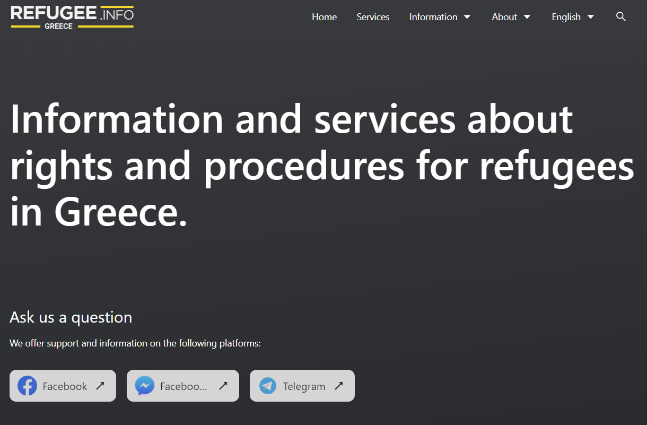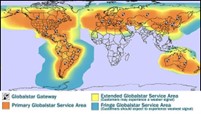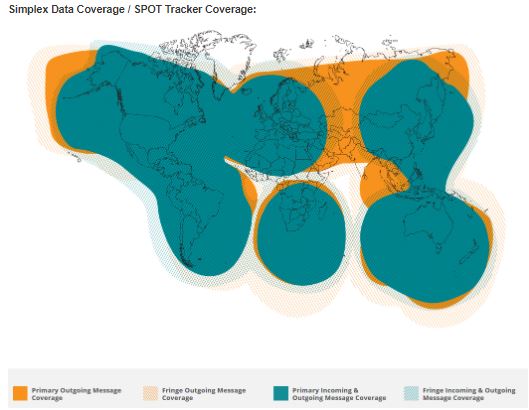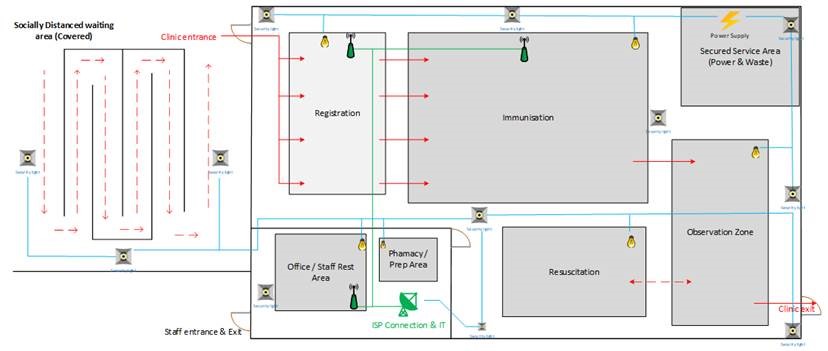There is a huge market for products which can be used to track people and vehicles. In commerce, tracking systems have been well established for many years. Delivery companies use tracking technology to help keep customers updated on when they can expect the parcel they have ordered. Individuals may also purchase individual trackers for use when participating in outdoor activities like Skiing or mountaineering.
In the aid sector, tracking systems are used widely to manage fleet movements as well as tracking individuals in locations where security is poor.
In this article, we will explore various technologies and I will explain how they work. As previously mentioned, the market is huge and there are many good quality solutions available in addition to the technologies I will cover in this article. My intention is to explain the technologies and invite readers to carry out their own research.
What is a tracker?
The most basic function of a tracker is to be able to obtain the real time location from a sensor such as GPS, and to communicate that location to a monitoring platform or to any third party as a message. It’s that simple!
Many trackers have additional features. Here are some examples:
- Ability to send and receive text messages.
- SOS button.
- Navigation features such as maps.
- For vehicles, more complex “In Vehicle Monitoring Systems” or IVMS will be able to send more detailed information about how the vehicle is being driven e.g. Speeding alerts.
- Where used at sea, marinized trackers may be able to receive navigational warnings and weather reports.
Let’s take a closer look at the key features,
Navigation sensor: Most tracking systems have a single GNSS sensor using the old USA GPS Service. Garmin is different to many of its competitors as it has three sensors consisting of GPS, Galileo and QZSS. Tracking systems with multiple sensors are likely to perform better where military actors may be jamming signals. (see my article on GNSS jamming Here)
Communications: The three main methods for sending location from the device to a monitoring portal are via satellite, cellular networks and Wi-Fi. Some trackers will only support one method, and others may support all three methods. Wi-Fi is a good feature as it means that devices will remain connected whilst inside a building.
Many satellite-based trackers use Iridium which is my preference as coverage is global. Spot is a brand of tracker from GlobalStar. It’s a reliable product, but GlobalStar does not offer full global coverage. It has significant gaps across Africa and Asia.
Hardware tested
Over four weeks I tested tracking on three devices. My tests included regular 30KM cycle trips and two 100KM + trips by car. All devices were tracked using the traksat.eu and Gamin Explore portals. The Garmin Inreach device was used on both portals.

Iridium Extreme: This model is at the is the high end satphone in the Iridium range. Whilst the PTT version was tested, the standard Extreme handset works with Traksat in the same way. This handset sends position data at regular intervals via the Iridium network. Four out trial, location sharing was set at 30 second intervals.
Samsung S23: Tracking can be used on most Android smart phones by installing the TrakLink app. This app will send out location updates as frequently as every second. For the test a 30 second setting was used. Position updates flow freely whilst there is good internet connectivity through 4G or a Wi-Fi network. When there is no connection, positions are retained and sent at the first opportunity when the device is connected.
Garmin Inreach: This is the smallest of devices tested. Inreach is very popular with people taking part in outward bound activities. Communications is available by Iridium only. Position updates happen every 10 minutes as the test was conducted on a low lost tariff. Battery life exceeded 4 days during testing. In addition to tracking, Inreach can be used to send and receive short text messages.
I was really impressed with the overall design. The unit is compact, easy to use, and the SOS button has a built-in cover to prevent false alarms.
There are many other technologies on the market which we did not test. Other popular products include the Bivy Stick, NAL Research, Spot and many more…
Tracking Platforms
There is no point to investing in tracking solutions without having a method to monitor. Tracking platforms are provided with most technologies and often bundled as part of the subscription.
These platforms are full of features, too many to go into here. The most important feature is the map where current locations are displayed along with track history.
These platforms can be divided into two types. “Proprietary” which supports devices from a single brand, or “Open” which can display information from a wide range of brands.
Garmin (proprietary)
“Garmin Explore” is very flexible and aimed mainly at the leisure market. Only Garmin devices can be tracked. There are subscription levels which range from a cheaper option consisting of 30 minute position updates and 40 messages to a more expensive option consisting of 2 minute updates and unlimited messages.
Maps can be shared with third parties and automated functions such as geofencing are included (this is where third parties, and the device receives an alert if the user enters a pre-defined zone). All subscriptions include the SOS feature where emergency services and/or a registered contact will be called if the SOS button is pressed.
Like most retail products, Garmin Explore requires a credit card to pay for a subscription, so this may not work for larger organizations that require formal invoicing.
If more than one device needs to be tracked, organizations should use the business version of Garmin Explore (which may also have additional billing methods)
In the screenshot below, I have selected the track history from a recent trip to a shop. The time between each location has been set at 10 minutes due to the cheaper tariff I was signed up to. This time setting may be insufficient for some operations.

Traksat (Open)
Traksat is a spin off company from satellite telecoms provider IEC Telecom (Europe). The benefit of this system is that the platform is compatible with a wide range of trackers, satellite telephones and IVMS units. Other suppliers including Terramar, Novacom and Sicurotrak also operate open platforms. I would like to thank IEC Telecom and Traksat for allowing me to test this platform at no cost.
In the screenshot below, you can see the map showing three devices. In my trials I created a Geofence zone which is shown as the red shaded area. If any device enters the red zone, alerts can be sent to a selection of email addresses, and to the device to alert the user that they have moved into a designated zone.
Some organizations are running Security Operations Centers (SOCs) where staff will constantly monitor screens and coordinate staff movements. For smaller organizations without SOCs, automation tools such as Geofence alerts can be set up to go to security managers so further actions can be taken.

During the testing, I was tracking three devices. Two devices in the screenshot are shown in the correct location. The helicopter icon represents the Garmin Inreach which is only sending out position every 30 minutes due to the low tariff we signed up to for the trial.
Many of these tools are designed for fleet management as well and have many capabilities such as sending alerts when speed limits are broken, and other events related to poor driving standards.
Conclusion
Tracking is a very mature market full of many choices. For small organizations, retail solutions like Garmin and Bivy Stick will be a sufficient solution. For larger organizations, it’s better to go with an open system like Traksat.
- GNSS Jamming operations conducted by various military actors is on the increase. Consider procuring trackers with multiple sensors.
- Standardization of equipment enables organizations to deliver standard training at a global scale.
- Its best to have a single global portal as its easier to support.
- Reduced costs through volume discounts.
- A global operational view through a single pane of glass.
- By selecting a portal that supports multiple devices, money can be saved as most legacy trackers can still be used.